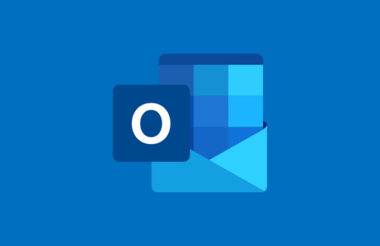Microsoft 365 Shorts by Assemble You
Introducing short-form training resources (not courses) for your people.
This collection of Microsoft 365 training resources from Assemble You, provides just-in-time support for Microsoft 365 through mobile-ready, expert-led portrait videos. All backed up with practice exercises, and take away key-point infographics.
It’s Microsoft 365 training like you’ve never seen it before, designed to troubleshoot common Microsoft 365 issues and improve productivity for your learners on the go.
This Collection was previously named Microsoft Office Tik-Tok Style Training.
Lessons in this collection



















































































Based on Microsoft 365 Shorts by Assemble You we recommend

Request Access
If you’d like temporary access to this collection, or to discuss it with a member of the team, fill out the form below.
"*" indicates required fields