Accreditations and Endorsements
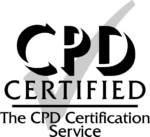
This lesson explores the feature that simplifies dataset summarisation.
Subtotals enable you to calculate and display total values for different groups within a dataset. Unlike pivot tables, which may involve a more elaborate setup, Subtotals offer a quick and straightforward way to obtain insights without extensive data restructuring.
Subtotals provide a clear breakdown, and the collapsible sections allow you to focus on specific details. You can also revert to the original dataset and restore your data to its initial state.
Mastering Excel’s Subtotals will simplify your processes and make data analysis easier.
Watch Content Preview
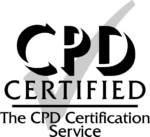

This is not a lesson, this is an explainer video on how this collection works.

Discover a powerful but often overlooked feature in Excel—Sheet View. This tool is perfect for those who need to filter or sort data in […]

Footnotes and endnotes in Word offer a straightforward way to add additional information to documents. Footnotes appear at the bottom of the page where […]

Learn how to create a table of contents using bookmarks in Word. Bookmarks allow specific sections of a document, such as text, headings, images, […]

In this video, explore the exciting new checkboxes feature in Excel 365, which is now out of beta and available for everyone. Forget the […]

Discover how to create a polished, professional stacked bar chart in Excel inspired by The Economist style. This guide walks you through selecting data, […]

Join public and private teams in Microsoft Teams with this step-by-step guide. Discover the key differences between team types, from instantly joining public teams […]

Curious about how to let your team know when you’re in the zone—or off for a quick coffee? Microsoft Teams’ presence status has you […]

Discover the new Microsoft Teams for Personal Use, now offering robust community-building features to elevate your personal networking. This guide explores how to set […]

Dive into Microsoft Teams’ Whiteboard, a great tool for brainstorming and collaborating with your team. Within a Teams meeting, you can set up a […]

Discover how to use breakout rooms in Microsoft Teams to facilitate focused discussions and group exercises during meetings. This video guides you through creating, […]

Learn how to manage keyboard and mouse control in Microsoft Teams meetings, showing organisers and presenters how to pass and reclaim control during shared […]

Before sharing your Excel spreadsheets with others, it’s crucial to check for potential issues and ensure accessibility for all users. In this lesson, we’ll […]

If you’ve ever wondered how to enhance your data visualisation skills and make meaningful insights at a glance, this one’s for you. In this […]

If you’ve ever found yourself grappling with messy datasets or are new to the Power Query, this lesson is for you. In this lesson, […]

Ready for the second part of Cleaning Data in Excel with Power Query? In this lesson, we’re transforming our unruly dataset for easy, organised […]

Welcome to the final instalment of our three-part series on Cleaning Data in Excel with Power Query. In this lesson, we’ll briefly revisit the […]

In this lesson, we tackle the challenge of identifying data in a list using the IF function with a partial match. Imagine you’re a […]

Imagine having a dynamic and colour-coded dashboard at your fingertips, effortlessly keeping track of invoice statuses – it’s a game-changer! In this lesson, we’ll […]

Streamlining your bulk email-sending process has never been easier. Say goodbye to the complexities of VBA coding and programming as we guide you through […]

Whether you’re tracking workouts or managing tasks, checkboxes offer a visual record and keep things organised. Discover the power of TRUE and FALSE outputs […]

If you’ve ever needed to determine the end date of a project based on workdays (excluding weekends and holidays), this is the lesson for […]

Imagine a scenario where your work week is not the conventional Monday to Friday and you want to estimate project durations based on this […]

Whether you’re new to Word or just looking to enhance your skills, this lesson guides you through creating a customised Table of Figures in […]

Ready to level up your Excel game? This lesson will enhance your efficiency by automating invoice reminders using VBA to create a customised message […]

Are you ready to transform your Excel game? In this lesson, we’ll guide you through four essential efficiency tips that might just revolutionise how […]

Have you ever wondered how to perform data aggregations effortlessly within a single formula? GroupBy is your answer! We’ll cover the essential components of […]

This lesson shares essential tips to enhance your email searching skills. Understanding the search scope is crucial; you can search within the current mailbox, […]

If you’ve ever felt overwhelmed by the intricacies of PowerPoint, then understanding the Slide Master is a game-changer. We’ll guide you through the creation […]

This lesson focuses on harnessing the power of Copilot within PowerPoint. It covers the recent expansion of Copilot accessibility, the Designer feature, and a […]

Are you prepping a presentation that demands a stunning introduction? Look no further! In this lesson, we show you how to add a blur […]

We all know scrolling through lengthy documents to find specific information is a chore. The solution? An index is the unsung hero at the […]

If you find yourself grappling with the tedious task of manually formatting headings in your documents, this lesson is your game-changer. This lesson will […]

Discover the power of combining Microsoft Forms with PowerPoint to collect real-time responses from your audience and display them directly on your presentation slides. […]

This lesson will explore how to add a personal touch to your presentations. Forget the default themes; let’s infuse some personality into your slides! […]

This lesson explores the features of PowerPoint’s Slide Zoom functionality. Slide Zoom makes your content much more appealing to your audience and enhances their […]

This lesson will guide you through using Morph transitions to craft a visually stunning spotlight effect, allowing you to highlight crucial elements in PowerPoint. […]

Discover the functionality of Outlook’s Search Folders in this lesson. Learn how to create folders with different criteria and make email management efficient. We’ll […]

QuickSteps in Outlook is ideal for personalised and on-the-spot email handling. We’ll explore the often-overlooked QuickSteps group on the Home tab, revealing the power […]

This lesson explores how Outlook Groups, SharePoint, and Microsoft Teams can work together within the Microsoft 365 suite to simplify tasks and boost collaborative […]

Have you ever needed to quickly find data based on two distinct conditions? This one’s for you. Get the most out of Excel’s XLOOKUP […]

Explore advanced data validation techniques, features and Excel’s data validation capabilities in this lesson. While dropdown lists are commonly used to control data entry, […]

If you’ve ever used Microsoft Forms in your Microsoft 365, you know the convenience of collecting responses and exporting them to Excel for analysis. […]

If you’ve ever imported data from the web and found pesky wildcard characters like asterisks messing with your cell contents, this lesson is your […]

A standard VLOOKUP has its limitations. XLOOKUP offers additional search options but fails to provide the desired result. This lesson presents a familar scenario […]

This lesson will support you in performing complex two-way lookups with ease. We’ll explore the mechanics of the two-way lookup using the combination of […]

While VLOOKUP may seem like old news, it remains a powerhouse in data analysis. This lesson focuses on the often misunderstood “approximate match” argument. […]

This lesson is a guide to building a habit tracker using Excel. You can add checkboxes for each day of the week, allowing you […]

Ever wished for the eyedropper tool, commonly found in PowerPoint, to be available in Excel? Well, this one’s for you. This lesson explores the […]

Using the AND function within the conditional formatting rule, we demonstrate how to highlight specific rows where two conditions must be met simultaneously. We’ll […]

This is a guide to making your data bars a precise and powerful tool for effective data communication. Explore the power of data bars […]

This lesson explores how ChatGPT can be used to generate formulas. It emphasises practicality by applying the generated formula to a real-world scenario. It’ll […]

This lesson explores the effective use of ChatGPT to effortlessly create diverse datasets. Learn how to interact with ChatGPT to instruct it to generate […]

Discover the power of data validation and conditional formatting with our comprehensive lesson on creating dynamic dropdown lists in Excel. This lesson will guide […]

If you’ve mastered the basics of Excel and are ready for a challenge, this lesson is your ticket to understanding the powerful LAMBDA function. […]

This lesson explores the fundamental distinction between filtering and conditional formatting. It covers how to hide and reveal data based on your specified criteria. […]

Discover a unique option that adds a touch of magic to your charts. Picture a “pearl chart” created by stacking colourful circles representing data […]

This lesson explores a variety of keyboard shortcuts grouped into categories like navigation, selection, and command execution. Whether you’re a beginner or an experienced […]

This lesson explores how to merge multiple files housed in a designated folder using Power Query. We’ll guide you through the process of transforming […]

If you’re a Microsoft 365 user or use Excel for the web, this lesson is for you – the IMAGE function is exclusive to […]

This lesson shares essential tips and tricks for effectively managing large datasets, focusing specifically on printing. Whether you’re dealing with extensive tables or spreadsheets, […]

Learn to create barcodes using Excel. This lesson will guide you through turning product IDs into barcodes. We’ll introduce you to the Libre Barcode […]

This lesson shows you how to find the closest match to a given number using two methods – one with a helper column and […]

If you’re tired of worrying about unauthorized changes to your Excel spreadsheets, this lesson offers a clever solution that goes beyond the typical hiding […]

Ever found yourself grappling with the challenge of counting or summing cells based on their background fill color in Microsoft Excel? Look no further! […]

In this lesson, we’ll be exploring two dynamic functions that are making waves in the world of data manipulation: TOCOL and TOROW. These functions, […]

In this lesson, we’ll explore various methods for efficiently dividing text across columns in Excel, a common task with different approaches depending on your […]

This lesson explores practical methods for converting data efficiently. We examine the CONVERT function in Excel, demonstrating how simple it is to switch between […]

This lesson will debunk common misconceptions and showcase the potential of Excel tables. Discover the ease of transforming your raw data into a table […]

Ever wondered how to seamlessly integrate a data validation dropdown list with dynamic images in Excel? Look no further! This lesson will guide you […]

This lesson covers data analysis and visualisation and confronts the challenge of deciphering a confusing sales chart. We’ll explore the intricacies of data and […]

This lesson will guide you through creating a dynamic and visually impressive conditional clustered column chart with a moving target line using Microsoft Excel. […]

This lesson examines calculation methods. If terms like AVERAGE function and SUMPRODUCT have left you confused, fear not – our step-by-step guide is here […]

This lesson explains the process of breaking up information contained in a single cell into separate columns using Text to Columns. This technique is […]

This lesson showcases efficient data organisation with WrapRows. It provides insights for both Microsoft 365 users and those on other Excel versions. We’ll address […]

In this lesson, we examine a common practice in Excel that might be holding you back: the SUMIF function. While SUMIF has been a […]

This lesson explores the process of adding a dynamic Search Box to an Excel spreadsheet. Whether you’re managing a vast dataset or something smaller, […]

The Advanced Filter feature provides an alternative to the more commonly used dropdown menus and the FILTER function. This lesson guides you through the […]

While many of us are familiar with the MIN and MAX functions, LARGE and SMALL offer a unique twist to data analysis. This lesson […]

Ever struggled with chaotic data columns? In this lesson, we share a quick Excel hack: skip manual dragging and dropping by using a numbering […]

Unlock the power of Custom Formatting in Excel as we guide you through transforming your data with style. Discover how to add colour, symbols, […]

Ever wondered how to transform numerical values into descriptive text? From accessing the Visual Basic Editor to customising the formula and adapting it for […]

If you’d like temporary access to this collection, or to discuss it with a member of the team, fill out the form below.
"*" indicates required fields
Products that work beautifully on their own and seamlessly when you put them together